The Basics: Gadgets
What are gadgets?
Gadgets are tools that provide information or assist in tasks within Modern Campus CMS. Gadgets are context sensitive. Some gadgets are available whether you are viewing a page in Preview, Edit, or Properties. Others appear only when you are editing a page. These include Images, Snippets, YouTube, Notes, Bookmarks and Quick Publish gadgets.
Enabling and disabling gadgets
Step 1:
With a page checked out, look in the top right corner of the interface and locate the plug icon. This is where your Gadgets reside.
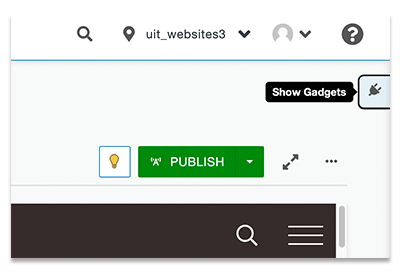
Step 2:
With your gadgets sidebar will open, review available gadgets by clicking the gear icon.
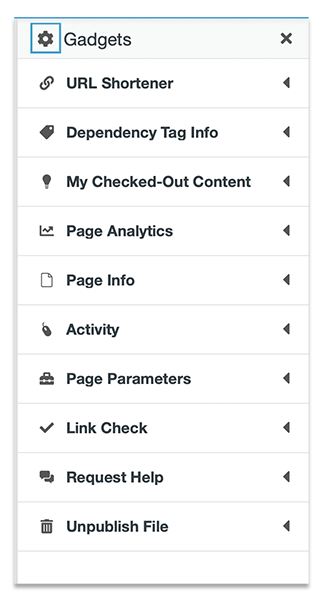
Step 3:
Select/Deselect the checkboxes that you wish to add/remove on your gadgets sidebar. Click Save in order to view changes.
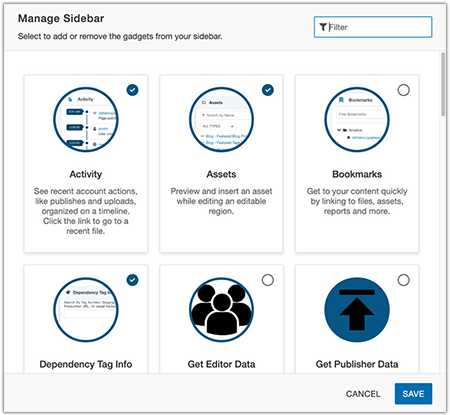
Gadget options
| Gadget Name | Description |
|---|---|
| Dependency Tag Info | Given a Dependency Manager tag ID, shows some information about the tag, such as what pages use it. |
| Images | Drag and drop images from any folder into edit views. |
| My Checked-Out Content | Lists all your checked-out files. Click one to go straight to its editing preview. |
| Snippets | Select and insert any snippet into an edit view. |
| Activity | Lists the most recent actions (such as publishes) performed in Modern Campus CMS by all users. |
| Page Analytics | Displays graphs of analytics data about the current page. |
| Page Parameters | The Page Parameters gadget allows users to view and edit the current page's parameters without having to navigate away from the WYSIWYG Editor. The parameters shown in the gadget can be customized through the Source Editor. |
| Page Info | Displays information about the file currently being viewed or edited. |
| Link Check | The Link Check gadget is a sidebar gadget that allows users to check for broken links on the current page. Broken links will be highlighted on the page and users can view status codes for each link in the gadget. |
| YouTube | The YouTube gadget is a sidebar gadget that allows users to insert or drag and drop videos from YouTube into a WYSIWYG Editor. |
| Request Help | Request Help Gadget collects all the information from a user’s current view and sends it to the specified support group. |
| Notes | Jot down useful information about a page or asset with the Notes Gadget. Users with access to a page or asset can add and edit their own notes, plus view notes written by other users. |
| Bookmarks | Quickly access your most visited locations in Modern Campus CMS with the Bookmarks Gadget. Bookmark files, assets, custom reports, and so much more. Bookmarks are searchable and can be organized in folders, plus reordered via drag and drop functionality. |
| Quick Publish | Automatically save and publish a page or Asset to the selected publish target with a single click. Users with an approver can automatically save and send a page or Asset for approval. |
