Understanding and Creating a Style Guide
Bits & Bytes Recap
Overview
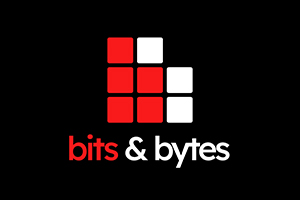
Maintaining consistency and clarity is crucial in the world of web content. One of the best tools to achieve this is having a style guide for your website. This post will help you gain an understanding of what design/style guides are, why they're important, and how to use them effectively.
What are Style Guides?
A style guide, also referred to as a design guide, is a comprehensive set of font and layout specifications that standardize the appearance of your webpages. Think of it as a blueprint for your site. Its primary purpose is to establish design standards and provide clear design direction. This helps avoid repetitive questions and ensures that new team members can seamlessly maintain the site's look.
Why are Style Guides important?
Style guides are crucial for several reasons. Firstly, they prevent significant variations between web editors, ensuring a consistent look and feel across all content. They establish rules and provide answers, saving time and effort. Additionally, they offer a high-level overview similar to a "Brand Guide." Style guides can also include examples of pages and components, demonstrating how to apply the guidelines in practice.
What can/should be included in a Style Guide?
A comprehensive design/style guide should include:
- Rules, Standards, and Regulations: Define your brand/style and give examples of what not to use, highlighting common mistakes.
- General Limitations: Specify what should not be used in certain contexts, like specific fonts or colors reserved for particular uses.
- Language: Define words to avoid, specific phrases, and determine the reading level to ensure content is accessible and appropriate for the intended audience.
- Page Styling: Differentiate between marquees vs. panels, sub-pages vs. landing pages to maintain a consistent structure and user experience.
- Color: Explain the use of colors and their reserved placement to convey specific messages or emotions.
- Typography: Detail alignment, styling, and weight to ensure text is presented clearly and legibly.
- Imagery: Provide guidelines on sizing, style (alignment/cropping), theming, image tones, and candid/formal subjects to maintain a consistent visual style.
- Site Structure: Include external resources, guides, and best practices associated with the site - whether internal or external to the organization.
- High-Level Logo Standards: Define specific logo placement, sizing, dimensions, and spacing to ensure the logo is used correctly and consistently. For the University of Utah, please refer to logos and marks for approved logo designs.
- Component Rules: Note card styling, buttons (multiple buttons/link text), and marquee heights to maintain a consistent look and feel across different components of the site.
Tips for creating an effective Style Guide
It's great to have a document that can be referenced for answers, saving time and ensuring consistency. The more granular you can be, the more effective and worthwhile the guide will be. Making decisions beforehand prevents having to make them repeatedly, potentially with different outcomes each time. Documenting as you go creates a living document that can be updated makes this guide a key tool in case of abrupt team reorganizations.
Examples
You can format a style guide however you would like. You can take a more stylized approach as seen in this Figma example, or you could do something more basic and text heavy such as this Google Docs example. Remember this guide is here to help you, so pick a style that will be the most beneficial for your team.
Conclusion
In conclusion, style guides are invaluable tools for maintaining consistency and clarity in our work. By creating a document using these guidelines, you can ensure that your web content is professional, cohesive, and easily understood by all team members.
Happy Designing!
About the Blog
University of Utah's discussion channel for insightful chat about events, news, and activities.
