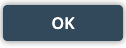Trumba: Approving Events
Quick Tip for First Time Users
Copy and bookmark this link exactly as it is displayed here: https://www.trumba.com/sp/signin/644577
Step 1:
After you've logged in to Trumba, select the To Be Approved subcalendar associated with your calendar to make it active under Current Publication.
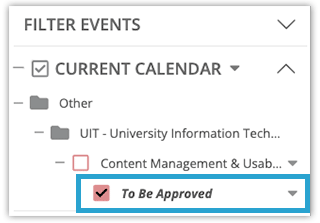
Step 2:
Click on the event to open the Event Information page.
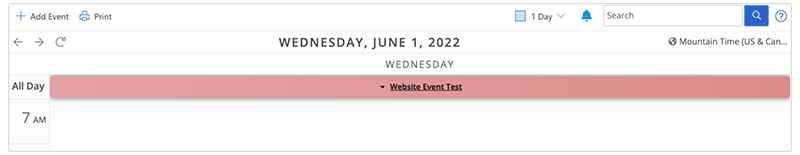
Step 3:
Navigate to the Owning calendar field near the top of the page and use the dropdown to move the calendar from To Be Approved subcalendar to the main calendar.
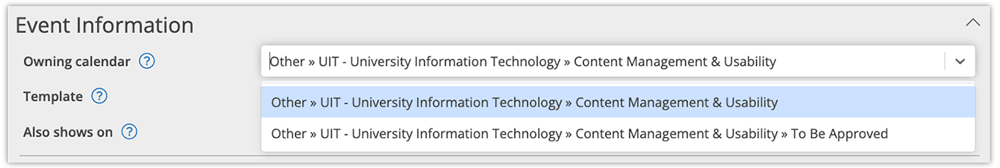
Step 4:
Scroll to the bottom of the page and click OK to confirm changes.