The Basics: Creating New Folders
What is a folder?
Folders are created as a way of organizing documents (.doc, .pdf, .xls) and images (.jpeg, .png, .svg).
Note: Folders are not meant to house webpages (.pcfs).
Creating a new folder
Step 1:
Navigate to where you want the folder to reside.
Step 2:
Click New and select New Folder.
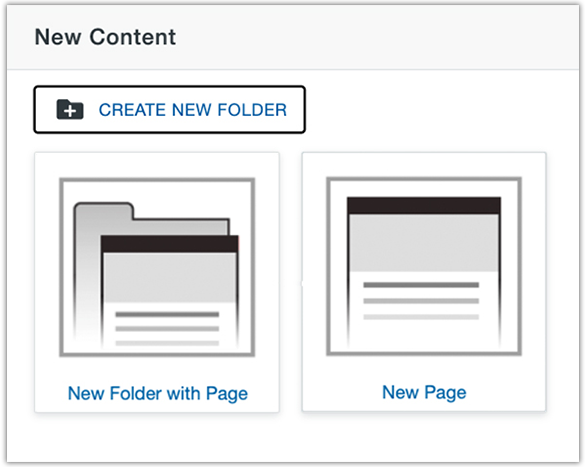
Step 3:
Fill out the folder information as follows and click Create.
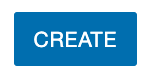
Renaming a folder
Step 1:
Navigate to the top level of your folder.
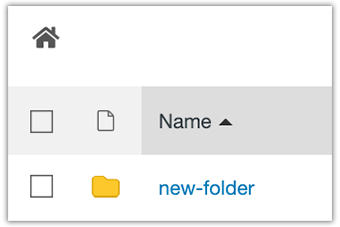
Step 2:
Hover over the folder and click on the More actions icon.
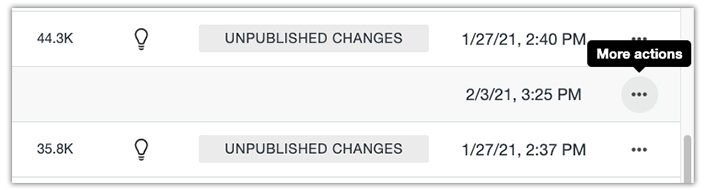
Step 3:
Click on File and Rename.
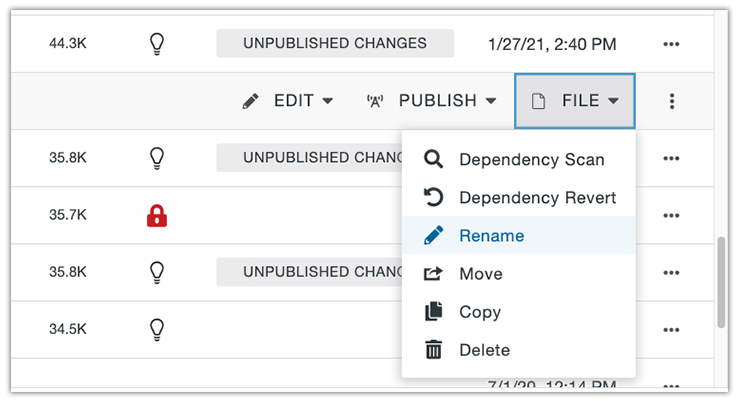
Step 4:
Hit Enter/Return to confirm changes.
Note: You will need to republish folders and subsequent documents and images after renaming them.
