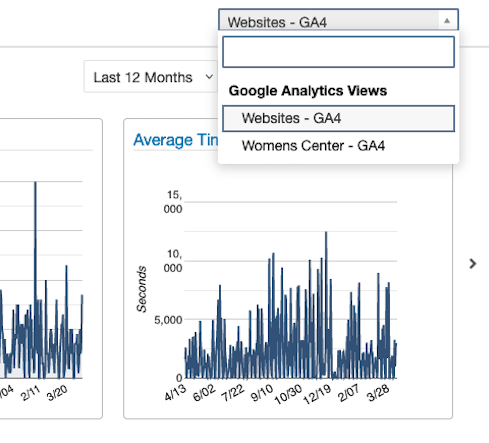The Basics: Analytics
Site analytics
Some basic analytics reports for your site can be found in the Modern Campus CMS dashboard without needing access to your Google Account. You can locate these reports by doing the following:
Step 1:
Navigate to your website and log in by clicking the last updated link in the footer.
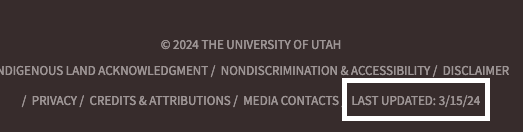
Step 2:
In the CMS, go to the dashboard for the site by selecting Dashboard from the top navigation.
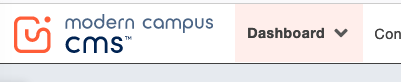
Step 3:
If the Site Analytics gadget is not displayed on the dashboard, it can be enabled by selecting the gear icon at the top of the window and turning on Site Analytics in the Dashboard Configuration.
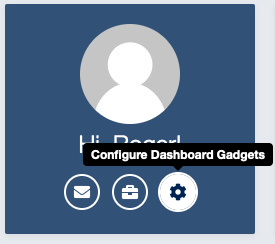
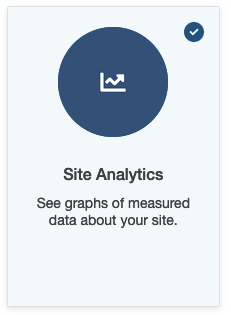
Step 4:
In the Site Analytics gadget, make sure to select your site in the gadget drop-down to access the analytics for your site.