Snippets Library: Number List
What is a number list?
A number list is used to display a stylized, numbered list.
Example of a number list snippet
- Item one- Text goes here
- Item two- Text goes here
- Item three- Text goes here
- Item four- Text goes here
Creating a number list
Step 1:
On the page you're editing, click on the Snippets icon in the WYSIWYG Toolbar.
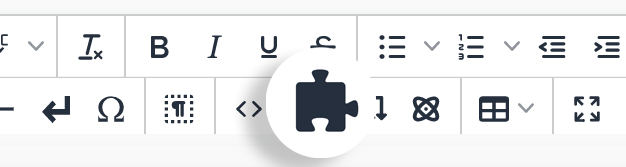
Step 2:
Select Number List and then click Insert.
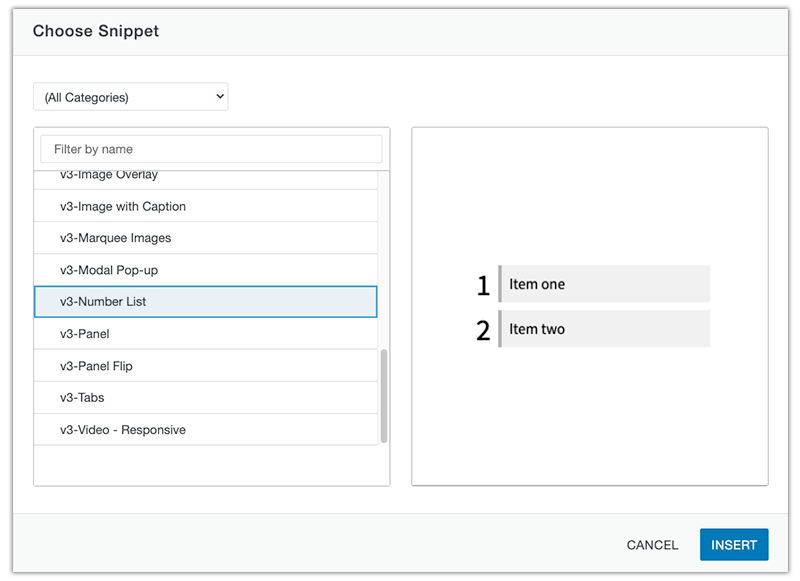
Step 3:
Add text for each list item accordingly. To add more rows simply press the enter or return key on your keyboard.
Step 4:
Save to view changes.
Ways to style number lists
Add the following classes in the WYSIWYG Toolbar and in the styles dropdown.
This number lists uses bold, italics, and underlined text which can be added in the WYSIWYG Toolbar.
- This is item one on the number List
- This is item two on the number List
- This is item three on the number Lists
This list item has an underline decoration which can be added in the Styles dropdown in the WYSIWYG Toolbar.
- This is item one on the number List
- This is item two on the number List
