Snippets Library: Flashcard
What is a flashcard?
The flashcard snippet is similar to a panel-flip , but with a hover animation to display additional information. Think of it as a card with information on the front and back.
This is the front side of the flashcard
This is a flashcard. Hover anywhere on the panel to flip to view the back side.
This is the back side of the flashcard
This is a flashcard. Hover anywhere on the panel to flip to view the front side.
Creating a flashcard
Step 1:
On the page you are editing, click on the Snippets icon in the WYSIWYG Toolbar.
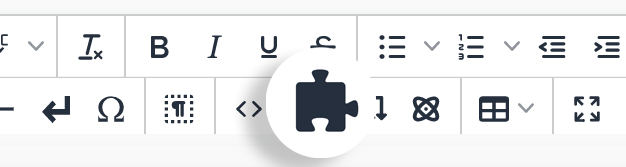
Step 2:
Select Flashcard and then click Insert.
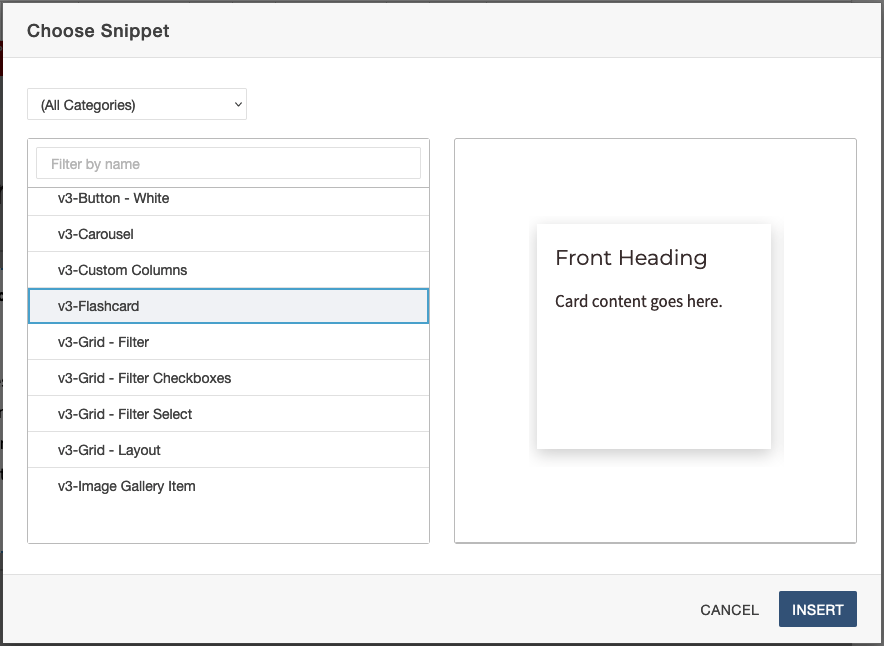
Step 3:
Add your content to the front and back panel. You can also adjust the color of both sides of the panel by swapping out the text in the Panel Colors section.
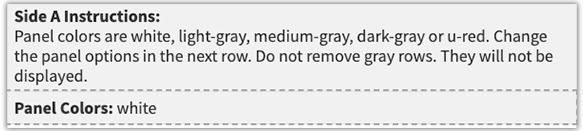
Step 4:
Click Save to view changes.
Flashcard color examples
Front Heading
Card content goes here.
Back Heading
Card content goes here.
Front Heading
Card content goes here.
Card content goes here.
Card content goes here.
Back Heading
Card content goes here.
Card content goes here.
Front Heading
Card content goes here.
Back Heading
Card content goes here.
Front Heading
Card content goes here.
Back Heading
Card content goes here.
