FormAssembly: Embedding Forms
The following instructions are for embedding FormAssembly forms on Modern Campus CMS sites.
How to embed forms in Modern Campus CMS
Step 1:
In FormAssembly, make note of the Form ID that you wish to embed.
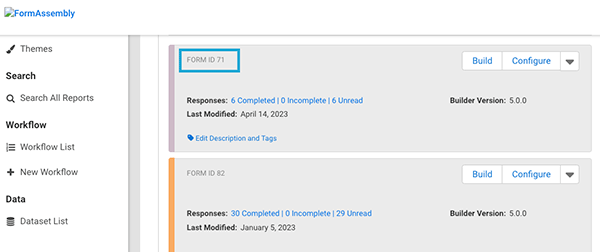
Step 2:
Determine where you want the form placed on your page and then click on the Component Icon in the WYSIWYG Toolbar.

Step 3:
Select v3-FormAssembly and click Insert.
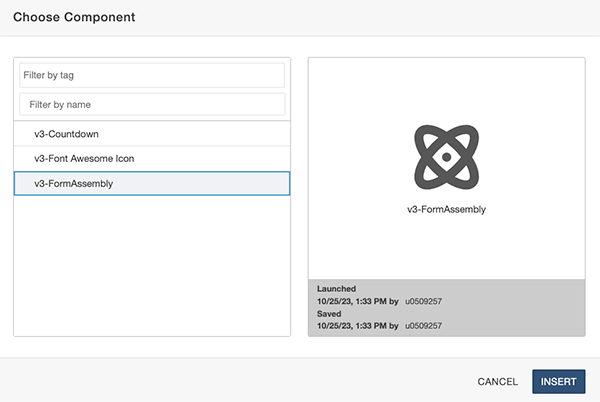
Step 4:
Type in the FormID and then click Save.
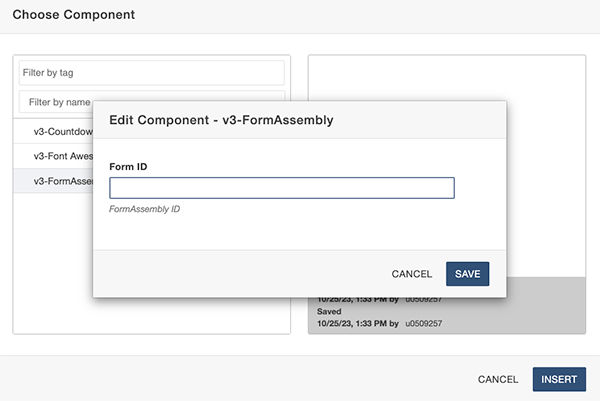
Step 5:
A blue button placeholder should display. Save the page.

Step 6:
Upon saving and previewing the page, the following PHP code message should display: PHP code will render when the page is published.
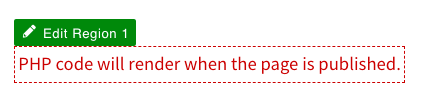
Step 7:
Click Publish and then open the page in a new browser window to confirm the form displays as it should.

Resources
